
(0/5) - Votes: 0 users
Yuzu Emulator 1 APK obb Download for android
,
Developer
Team yuzu | citra
Team yuzu | citra
QR code

Size
34 MB
34 MB
App Version
1
1
Requirements
Android 11+
Android 11+
Date
06/06/2025
06/06/2025
Package:
Viewer
753
753
リンク
Yuzu Emulator Introduction
Yuzu is an open-source Nintendo Switch emulator developed by the creators of Citra (the popular Nintendo 3DS emulator). It is designed to allow users to play Nintendo Switch games on Windows, Linux, and other platforms with high performance and accuracy.
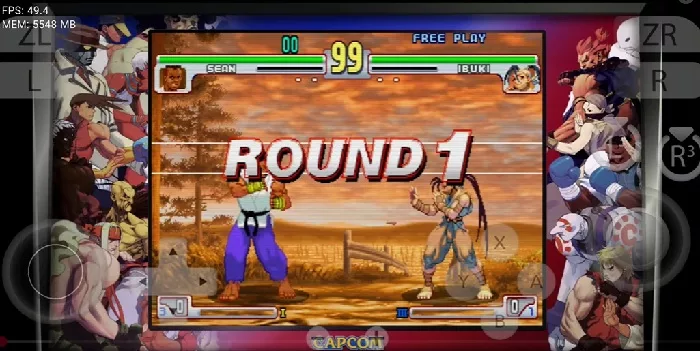
Key Features of Yuzu Emulator Android:
- 🎮 Game Compatibility: Yuzu supports a wide range of Nintendo Switch titles, from smaller indie games to major AAA releases. Compatibility improves regularly with updates.
- 🚀 High Performance: With the right hardware, Yuzu can run many games at or near full speed, often with enhancements like higher resolution or frame rates.
- 🖥️ Cross-Platform: Available for Windows and Linux.
- 🔧 Customization: Offers advanced graphics and system settings for tweaking performance and visuals.
- 🧑💻 Active Development: Yuzu is in constant development by a dedicated team and an active community.
Make sure your PC meets the following:
- OS: Windows 10/11 or Linux (64-bit)
- CPU: Intel or AMD with high single-core performance
- GPU: NVIDIA or AMD (supports OpenGL 4.6 / Vulkan)
- RAM: At least 8 GB (16 GB recommended)
How to Use Yuzu Emulator on Android?
First download Yuzu Emulator.apk here and key version 19.0.1: https://drive.google.com/file/d/15msFLz41Kys7xt7mt0MSbR4YhFJ1gOFi/view
Next, Download firmware: https://drive.google.com/file/d/1Fm-P8-Uw9ayyImax1bziYq2GuD4cDjKC/view
How to add them on Android:
- Place
prod.keysin:/Android/data/org.yuzu.yuzu_emu/files/keys/ - Place your firmware files in:
/Android/data/org.yuzu.yuzu_emu/files/nand/system/
You can use a file manager like X-Plore or Solid Explorer with root permission or ADB commands to access those directories.
Add Games into Yuzu Emulator
- Dump your own
.XCI,.NSP, or.NSZgame files from your Switch. - Move them to a folder on your Android device.
- In Yuzu, go to Settings > Game Directories, and add the folder where your games are stored.
- Games will show up in the main list.
Configure Settings
- Go to Settings inside the app
- Graphics: Choose Vulkan (usually better on Android)
- Resolution: Set to native for performance
- Controls: Configure on-screen or external controller
- Optional: Enable/disable Docked Mode depending on the game
Launch a Game
- Tap on a game from your list
- Wait for it to load (some games may take longer)
- Enjoy — performance will depend on your device and the game
Similar apps
-
 KineMaster7.5.15.34130.GPKineMaster★★★★★
KineMaster7.5.15.34130.GPKineMaster★★★★★ -
 Real Followers Likes1.4.5Marc Atencgo LTD★★★★★(3)
Real Followers Likes1.4.5Marc Atencgo LTD★★★★★(3) -
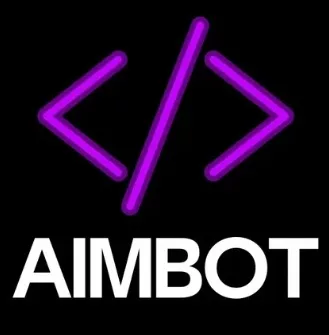 Aimbot Script Roblox4Fan made★★★★★
Aimbot Script Roblox4Fan made★★★★★ -
 Yuzu Emulator1Team yuzu | citra★★★★★
Yuzu Emulator1Team yuzu | citra★★★★★ -
 FreeFire proxy server VPN5.3.9Secure Signal Inc.★★★★★(1)
FreeFire proxy server VPN5.3.9Secure Signal Inc.★★★★★(1) -
 Multi App Clone2.2.16waxmoon★★★★★
Multi App Clone2.2.16waxmoon★★★★★
Latest Apps
-
 My Talking Hank: Islands3.7.6.46135Outfit7 Limited★★★★★
My Talking Hank: Islands3.7.6.46135Outfit7 Limited★★★★★ -
 Flow Legends: Pipe Games1.11.100CASUAL AZUR GAMES★★★★★
Flow Legends: Pipe Games1.11.100CASUAL AZUR GAMES★★★★★ -
 Farm Land3.20.12Homa★★★★★
Farm Land3.20.12Homa★★★★★ -
 Idle Miner Tycoon: Gold & Cash5.24.0Kolibri Games★★★★★
Idle Miner Tycoon: Gold & Cash5.24.0Kolibri Games★★★★★ -
 Idle Lumber Empire: Tycoon Inc1.11.8AppQuantum★★★★★(5)
Idle Lumber Empire: Tycoon Inc1.11.8AppQuantum★★★★★(5) -
 Klondike Adventures: Farm Game2.138.2VIZOR APPS LTD.★★★★★
Klondike Adventures: Farm Game2.138.2VIZOR APPS LTD.★★★★★ -
 Gardenscapes9.0.0Playrix★★★★★
Gardenscapes9.0.0Playrix★★★★★ -
 Homescapes8.2.2Playrix★★★★★
Homescapes8.2.2Playrix★★★★★ -
 Vector2.6.1NEKKI★★★★★
Vector2.6.1NEKKI★★★★★ -
 Score! Hero4.120First Touch Games Ltd.★★★★★
Score! Hero4.120First Touch Games Ltd.★★★★★