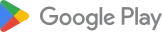(0/5) - Votes: 0 users
Wing Fighter 1.7.710 APK obb Download for android
, ,
Developer
MINIGAME ENTERTAINMENT LIMITED
MINIGAME ENTERTAINMENT LIMITED
QR code

Size
714 MB
714 MB
App Version
1.7.710
1.7.710
Requirements
Android 7+
Android 7+
Date
30/04/2025
30/04/2025
Package:
com.minigame.wszj.android.gp
com.minigame.wszj.android.gp
Viewer
671
671
リンク
Wing Fighter Introduction
Wing Fighter is a free-to-play arcade-style shooting game developed by Minigame Entertainment Limited, offering intense air combat action with modern 3D visuals, dynamic battles, and deep upgrade systems. Perfect for fans of classic shoot ‘em ups and bullet hell games, Wing Fighter combines fast-paced gameplay with stunning graphics and immersive features.

Wing Fighter Gameplay
In Wing Fighter, you pilot a powerful fighter jet to battle against waves of enemies, including:
- Enemy planes
- Giant mechanical bosses
- Alien ships
- Turrets and drones
The game features vertical-scrolling shooter mechanics where your fighter fires automatically, and your role is to dodge enemy bullets, collect power-ups, and strategically use skills to survive.
How to Unlock the Conqueror in Wing Fighter
✅ 1. Through Events or Limited-Time Offers
- The Conqueror is often available during special events, seasonal updates, or promotional bundles.
- Check the Event Center or Limited-Time Offers regularly for chances to unlock it.
- Some events require completing missions or collecting event currency to unlock Conqueror shards.
✅ 2. Via Fighter Shards
- Like many top-tier fighters in Wing Fighter, the Conqueror is unlocked by collecting fighter shards.
- You need a specific number of Conqueror shards (e.g., 60–100 shards) to fully unlock it.
- Shards can be obtained from:
- Event rewards
- Advanced Supply Chests
- Legendary Fighter Packs
- Arena/Challenge Store (if featured)
✅ 3. VIP or In-App Purchase
- Sometimes the Conqueror is included in VIP reward tiers or premium bundles.
- Players who spend money can unlock it faster via these methods.
✅ 4. Special Fighter Recruitment
- Occasionally, Conqueror appears in the Recruitment tab, where you can spend Gems or Recruit Tickets for a chance to get shards.
- This is RNG-based (random), so it may take multiple pulls
How to Redeem a Gift Code in Wing Fighter
- Open the Game
Launch Wing Fighter on your Android or iOS device. - Go to Settings
- Tap the gear icon (⚙️), usually found in the top right corner of the main menu.
- Tap on “Redeem Code” or “Gift Code”
- In the Settings menu, look for an option like:
Redeem CodeGift Code- Or a button with a gift icon 🎁
- In the Settings menu, look for an option like:
- Enter the Code
- Type or paste the gift/redeem code exactly as provided (it’s usually case-sensitive).
- Tap “Confirm” or “Claim”.
- Collect Rewards
- If successful, you’ll see a message confirming the reward.
- Your rewards will either go to your inbox/mailbox or be added directly to your account.
How to Use Pilot Shards in Wing Fighter
✅ 1. Unlocking New Pilots
- If you collect enough shards for a specific pilot (e.g., 50 shards), you can unlock that pilot.
- Go to:
- Main Menu → Pilots tab
- Tap on the Locked Pilot whose shards you’ve collected
- Tap “Activate” when you meet the required number of shards
✅ 2. Upgrading Existing Pilots
- Once a pilot is unlocked, additional shards are used to level up or star-up the pilot.
- Higher star levels improve the pilot’s:
- Base stats (like attack, defense, and health)
- Skill effectiveness
- Boosted compatibility with certain fighters
To upgrade:
- Go to Pilots → Select a Pilot → Upgrade/Star Up
- If you have enough shards and coins, tap Upgrade
✅ 3. Where to Get and Use Pilot Shards
- Campaign Missions, Challenge Modes, and Pilot Recruitment
- Shop or Event Rewards
- Use them directly in the Pilot tab; there is no separate inventory menu for shards—they’re applied automatically when you have enough.
Similar apps
-
 Sky Warriors4.28.0Wildlife Studios★★★★★
Sky Warriors4.28.0Wildlife Studios★★★★★ -
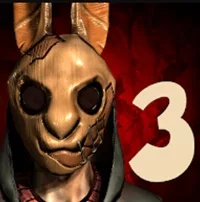 Horror Tale 31.0.7Euphoria Horror Games★★★★★
Horror Tale 31.0.7Euphoria Horror Games★★★★★ -
 Bouncemasters Penguin Games2.9.2CASUAL AZUR GAMES★★★★★
Bouncemasters Penguin Games2.9.2CASUAL AZUR GAMES★★★★★ -
 Tank Stars 22.9CASUAL AZUR GAMES★★★★★
Tank Stars 22.9CASUAL AZUR GAMES★★★★★ -
 Bowmasters Archery Shooting9.0.0Playgendary Limited★★★★★
Bowmasters Archery Shooting9.0.0Playgendary Limited★★★★★ -
 Garten of banban 121Euphoric Brothers★★★★★
Garten of banban 121Euphoric Brothers★★★★★ -
 Prince of Persia: Lost Crown1.0.0Ubisoft Entertainment★★★★★(5)
Prince of Persia: Lost Crown1.0.0Ubisoft Entertainment★★★★★(5) -
 Super Meat Boy Forever6755.1849.1962.152Headup★★★★★(4)
Super Meat Boy Forever6755.1849.1962.152Headup★★★★★(4) -
 Stick vs Zombies1.5.67Aurecas Games★★★★★(5)
Stick vs Zombies1.5.67Aurecas Games★★★★★(5) -
 Astro BotDigital Deluxe EditionSony Interactive Entertainment★★★★★(5)
Astro BotDigital Deluxe EditionSony Interactive Entertainment★★★★★(5)
Latest Apps
-
 My Talking Hank: Islands3.7.6.46135Outfit7 Limited★★★★★
My Talking Hank: Islands3.7.6.46135Outfit7 Limited★★★★★ -
 Flow Legends: Pipe Games1.11.100CASUAL AZUR GAMES★★★★★
Flow Legends: Pipe Games1.11.100CASUAL AZUR GAMES★★★★★ -
 Farm Land3.20.12Homa★★★★★
Farm Land3.20.12Homa★★★★★ -
 Idle Miner Tycoon: Gold & Cash5.24.0Kolibri Games★★★★★
Idle Miner Tycoon: Gold & Cash5.24.0Kolibri Games★★★★★ -
 Idle Lumber Empire: Tycoon Inc1.11.8AppQuantum★★★★★(5)
Idle Lumber Empire: Tycoon Inc1.11.8AppQuantum★★★★★(5) -
 Klondike Adventures: Farm Game2.138.2VIZOR APPS LTD.★★★★★
Klondike Adventures: Farm Game2.138.2VIZOR APPS LTD.★★★★★ -
 Gardenscapes9.0.0Playrix★★★★★
Gardenscapes9.0.0Playrix★★★★★ -
 Homescapes8.2.2Playrix★★★★★
Homescapes8.2.2Playrix★★★★★ -
 Vector2.6.1NEKKI★★★★★
Vector2.6.1NEKKI★★★★★ -
 Score! Hero4.120First Touch Games Ltd.★★★★★
Score! Hero4.120First Touch Games Ltd.★★★★★