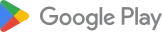Solar Smash 2.6.0 APK obb Download for android
Paradyme Games
186 MB
2.6.0
Android 7+
20/06/2025
com.paradyme.solarsmash
445
Solar Smash Introduction
Download Solar Smash APK – Planet Destruction Simulator Like No Other
Experience epic cosmic destruction with the Solar Smash APK, the ultimate space simulator that lets you destroy planets using lasers, meteors, black holes, and more. With realistic graphics and jaw-dropping effects, Solar Smash puts the power of the universe in your hands.

The Solar Smash APK is perfect for Android users who want to enjoy the game outside of traditional app stores or on devices without Google Play access. Whether you’re experimenting with alien technology or watching Earth get obliterated in slow motion, Solar Smash offers limitless destructive creativity.
🔹 Features of Solar Smash APK:
- Ultra-realistic planetary destruction with stunning visuals
- Dozens of weapons: lasers, nukes, asteroid strikes, and more
- Free sandbox gameplay – no rules, just destruction
- Smooth performance on most Android devices
- Frequent updates with new features and bug fixes
Whether you’re a space lover or just want to blow off some steam, Solar Smash APK delivers a satisfying and immersive sci-fi experience.
How to execute order 66 in Solar smash?
In Solar Smash, “Order 66” is a hidden Easter egg, referencing the infamous command from Star Wars to eliminate all Jedi. While the game doesn’t literally call it “Order 66,” there is a way to simulate a massive, coordinated planetary attack similar in spirit.
Here’s how you can recreate an “Order 66”-style attack in Solar Smash:
Steps to “Execute Order 66” in Solar Smash:
1. Open Planet Smash Mode
- Launch Solar Smash
- Go to the main game mode where you can destroy planets (the globe icon)
2. Select Earth (or any planet)
- Earth is a popular target for this Easter egg-like event
3. Choose the “UFO Attack” Weapon
- Tap the alien ship icon (under the weapons bar)
- Select the purple UFO icon (they shoot lasers in formation)
4. Launch Multiple UFOs
- Tap several times to send in a fleet of alien ships
- They will line up and fire simultaneously—resembling a strategic strike like Order 66
5. (Optional) Use Laser Beam + Black Hole Combo
- Select the Laser Beam weapon (red laser)
- Fire at a concentrated location on the planet (like a Jedi temple?)
- Then add a Black Hole to simulate total destruction
How to get galaxy smash in Solar smash?
Unlocking Galaxy Smash Mode
- Complete System Smash
- In System Smash, destroy all stars in a system except any black holes you leave behind.
- Reddit tip: “you have to first go to the system smash and blow up all the stars except for the empty system with black holes”.
- Use Black Holes in Planet Smash
- Switch to Planet Smash, select the system’s star (e.g., the Sun), and destroy it using only black holes.
- This completes the trigger achievement for Galaxy Smash.
- Verify the “Galaxy Smash” Achievement
- Look for the “Galaxy Smash” entry in your achievements list—once earned, the mode is unlocked.
- Launch Galaxy Smash Mode
- Return to the main menu and select the Galaxy Smash icon (usually a galaxy/spiral icon).
- You can now create and destroy entire galaxies: choose galaxy types (Milky Way, barred spiral, elliptical), customize density, spin speed, and use galaxy-specific weapons like the Galactic Laser and magnets
How to get the sun in solar smash?
1. Enter Planet Smash Mode and Select Mars
- From the main menu, go to Planet Smash (the globe icon).
- Choose Mars from the available planets .
2. Zoom Out Until You Can See the Sun
- Rotate and zoom out the camera to view the Sun appearing in the background .
3. Use the Green UFO Weapon and Tap the Sun ~10 Times
- Select the UFO weapon from the right-hand toolbar.
- Tap the Sun repeatedly (about 10 times) to launch UFOs that attack it .
- Reddit users confirm this method: “Select mars and shoot 10 UFOs at the sun”.
4. Wait for the Supernova and Unlock Prompt
- The Sun will explode in a supernova, potentially destroying Mars.
- After the explosion, an achievement like “Mars Attacks” or “Attack the Sun with aliens” will appear, signaling the unlock.
5. Find the Sun in the Unknown System
- Return to the planet selection menu.
- Under the Unknown/System planets, the Sun will now be available to select and destroy
How to get cube earth in Solar smash?
1. Open the Grid Settings
- Tap the grid icon at the top-left in Planet Smash mode.
- Adjust the sliders: X, Y, and Z each to the middle, then lower each by one notch .
2. Carve the Planet into a Cube
- With the grid active, use powerful weapons (e.g., lasers at level 5, or asteroids) to destroy everything outside the grid boundary.
- Keep going until you see a clean cube shape of Earth .
3. Reset the Planet
- Tap the Reset button once it’s perfectly cubic.
- Upon reset, the game will unlock Cube Earth under your Unknown System
Similar apps
-
 Farm Land3.20.12Homa★★★★★
Farm Land3.20.12Homa★★★★★ -
 Prince of Persia: Lost Crown1.0.0Ubisoft Entertainment★★★★★(5)
Prince of Persia: Lost Crown1.0.0Ubisoft Entertainment★★★★★(5) -
 Let’s Create! Pottery Lite1.65Infinite Dreams★★★★★
Let’s Create! Pottery Lite1.65Infinite Dreams★★★★★ -
 Klondike Adventures: Farm Game2.138.2VIZOR APPS LTD.★★★★★
Klondike Adventures: Farm Game2.138.2VIZOR APPS LTD.★★★★★ -
 Super Bear Adventure11.1.3Geokar2006★★★★★(4)
Super Bear Adventure11.1.3Geokar2006★★★★★(4) -
 My Talking Hank: Islands3.7.6.46135Outfit7 Limited★★★★★
My Talking Hank: Islands3.7.6.46135Outfit7 Limited★★★★★ -
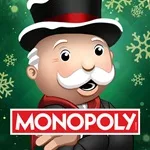 Monopoly1.14.10Marmalade Game Studio★★★★★(5)
Monopoly1.14.10Marmalade Game Studio★★★★★(5) -
 Idle Miner Tycoon: Gold & Cash5.24.0Kolibri Games★★★★★
Idle Miner Tycoon: Gold & Cash5.24.0Kolibri Games★★★★★ -
 Human Fall Flatv2.4.0505 Games Srl★★★★★
Human Fall Flatv2.4.0505 Games Srl★★★★★ -
 Tekken 31.2APK81★★★★★(5)
Tekken 31.2APK81★★★★★(5)
Latest Apps
-
 My Talking Hank: Islands3.7.6.46135Outfit7 Limited★★★★★
My Talking Hank: Islands3.7.6.46135Outfit7 Limited★★★★★ -
 Flow Legends: Pipe Games1.11.100CASUAL AZUR GAMES★★★★★
Flow Legends: Pipe Games1.11.100CASUAL AZUR GAMES★★★★★ -
 Farm Land3.20.12Homa★★★★★
Farm Land3.20.12Homa★★★★★ -
 Idle Miner Tycoon: Gold & Cash5.24.0Kolibri Games★★★★★
Idle Miner Tycoon: Gold & Cash5.24.0Kolibri Games★★★★★ -
 Idle Lumber Empire: Tycoon Inc1.11.8AppQuantum★★★★★(5)
Idle Lumber Empire: Tycoon Inc1.11.8AppQuantum★★★★★(5) -
 Klondike Adventures: Farm Game2.138.2VIZOR APPS LTD.★★★★★
Klondike Adventures: Farm Game2.138.2VIZOR APPS LTD.★★★★★ -
 Gardenscapes9.0.0Playrix★★★★★
Gardenscapes9.0.0Playrix★★★★★ -
 Homescapes8.2.2Playrix★★★★★
Homescapes8.2.2Playrix★★★★★ -
 Vector2.6.1NEKKI★★★★★
Vector2.6.1NEKKI★★★★★ -
 Score! Hero4.120First Touch Games Ltd.★★★★★
Score! Hero4.120First Touch Games Ltd.★★★★★