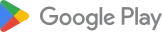Roblox 2.666.609 APK obb Download for android
Roblox Corporation
184 MB
2.666.609
Android 6+
09/04/2025
com.roblox.client
805
Roblox Introduction
Roblox is an online platform and game creation system that allows users to design, share, and play games created by other players. Launched in 2006 by David Baszucki and Erik Cassel, Roblox has grown into one of the largest user-generated gaming platforms in the world.
On Roblox, players can explore millions of different games across a wide variety of genres, such as adventure, simulation, role-playing, obstacle courses (obbies), and many more. Every game on Roblox is created by users using Roblox Studio, the platform’s official game development tool, which is accessible even to beginners.
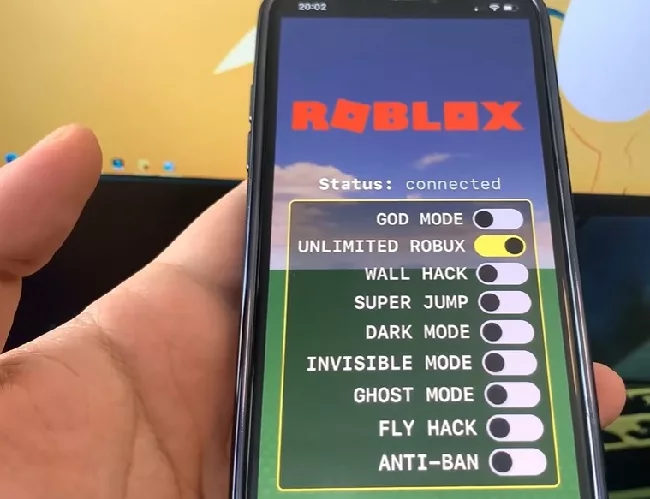
Roblox also features a virtual economy where players can buy, sell, and trade items using the platform’s currency called Robux. Many developers have earned real-world money through their creations on Roblox.
One of the platform’s biggest strengths is its social aspect — players can chat, join groups, customize their avatars, and play games together with friends from around the world.
Today, Roblox is available on multiple platforms, including PC, Mac, iOS, Android, and Xbox One. Its ever-growing community and endless creativity make it a favorite among players of all ages.
How to use Roblox Riddim Code?
If you have a Riddim Code (or any Music/Song Code), here’s how you can use it in Roblox:
1. Find a Game that Supports Music
- Not all games allow you to play custom music.
- You need to join a game that has a Boombox item or music system.
- Popular games that allow it are Brookhaven, Club Roblox, Adopt Me (sometimes), or dedicated music games.
2. Get a Boombox
- In some games, you might need to buy a Boombox with Robux or find a free one.
- Some games give it automatically.
3. Enter the Riddim Code
- Equip the Boombox (click it in your inventory).
- A text box will appear asking for a Music ID.
- Paste or type the Riddim Code (it’s just the numeric ID).
- Press Play or OK.
4. Enjoy the Song
- The Boombox will start playing the Riddim song you selected!
- Other players nearby can usually hear it too.
Roblox Blue Rock Rivals Codes
In Blue Rock Rivals on Roblox, you can use special codes to get free rewards like Coins, Spins, and other bonuses. These codes help you level up faster and unlock better items.
How to Redeem Codes:
- Open Blue Rock Rivals on Roblox.
- Look for the Twitter Codes or Gift button on the main screen (usually on the side or at the bottom).
- Click on it, and a code redemption window will pop up.
- Enter the code exactly as it appears (codes are case-sensitive).
- Press Redeem and enjoy your free rewards!
Working Codes: (Note: I’ll give example codes — the real codes change often!)
- BLUERIVAL — Free 500 Coins
- ROCKBOOST — Free Spins
- WELCOME2025 — Starter Rewards
Important Tips:
- Codes expire after a while, so use them quickly.
- Follow the official game page or the developers’ Twitter/Discord for the newest codes.
- Always copy and paste the code if you can, to avoid typos.
Roblox Basketball Zero Codes
In Basketball Zero on Roblox, you can use special codes to claim free rewards like Cash, Boosts, or other in-game items. Using these codes helps you upgrade faster and perform better on the court!
How to Redeem Codes:
- Open Basketball Zero on Roblox.
- On the main screen, look for the Codes button (usually shown with a Twitter bird icon or a “Gift” symbol).
- Click the button to open the code redemption window.
- Enter the code exactly (codes are case-sensitive).
- Press Redeem and enjoy your free rewards!
Example Working Codes: (These are sample codes — real ones change often!)
HOOPSDAY — Free In-game Gifts
DUNKMASTER — Free Cash
ZEROSTART — Boost Rewards
Roblox offers a wide range of features that make gameplay more exciting and immersive. Here’s a look at some popular in-game abilities like God Mode, Super Jump, Dark Mode, Invisible Mode, Ghost Mode, and important information about Robux.
1. God Mode
God Mode is a game mechanic in certain Roblox experiences where players can become immune to damage. It’s often used in special game modes or during testing phases to help players explore freely without interruptions.
2. Super Jump
Super Jump allows players to jump higher and farther than usual. This feature is typically found in specific games and can be useful for reaching high platforms or navigating challenging obstacles.
3. Dark Mode
Dark Mode changes the game’s visual background to darker colors, helping reduce eye strain during long play sessions. It also adds a different atmosphere, especially when exploring nighttime environments.
4. Invisible Mode
Invisible Mode lets players become hidden within certain games. While invisible, players can move stealthily, complete missions, or explore areas without being easily noticed by others.
5. Ghost Mode
Ghost Mode enables players to move through walls and avoid obstacles. This feature allows for faster exploration and creative gameplay strategies in supported games.
6. About Robux
Robux is the virtual currency used in Roblox to purchase avatar upgrades, special items, and premium features.
Players can earn or purchase Robux through official Roblox channels, such as a Roblox Premium subscription or the official Roblox store.
Similar apps
-
 Plague Inc.v1.21.0Ndemic Creations★★★★★
Plague Inc.v1.21.0Ndemic Creations★★★★★ -
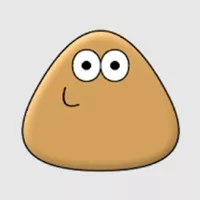 Pou1.4.124Zakeh★★★★★(5)
Pou1.4.124Zakeh★★★★★(5) -
 Car Sales & Drive Simulator 25v0.0.85BoomBit Games★★★★★(5)
Car Sales & Drive Simulator 25v0.0.85BoomBit Games★★★★★(5) -
 Township1.66.155Playrix★★★★★
Township1.66.155Playrix★★★★★ -
 Car Crash Simulator FlexicX0.95.1SIDGIN, LLC★★★★★(5)
Car Crash Simulator FlexicX0.95.1SIDGIN, LLC★★★★★(5) -
 Dragon City25.8.4Social Point★★★★★
Dragon City25.8.4Social Point★★★★★ -
 Universal Truck Simulatorv2.2.0Interactive 360★★★★★(5)
Universal Truck Simulatorv2.2.0Interactive 360★★★★★(5) -
 Idle Miner Tycoon: Gold & Cash5.24.0Kolibri Games★★★★★
Idle Miner Tycoon: Gold & Cash5.24.0Kolibri Games★★★★★ -
 OTR – Offroad Car Driving Game1.17.1DogByte Games★★★★★
OTR – Offroad Car Driving Game1.17.1DogByte Games★★★★★ -
 Monster Legends18.0.6Social Point★★★★★
Monster Legends18.0.6Social Point★★★★★
Latest Apps
-
 My Talking Hank: Islands3.7.6.46135Outfit7 Limited★★★★★
My Talking Hank: Islands3.7.6.46135Outfit7 Limited★★★★★ -
 Flow Legends: Pipe Games1.11.100CASUAL AZUR GAMES★★★★★
Flow Legends: Pipe Games1.11.100CASUAL AZUR GAMES★★★★★ -
 Farm Land3.20.12Homa★★★★★
Farm Land3.20.12Homa★★★★★ -
 Idle Miner Tycoon: Gold & Cash5.24.0Kolibri Games★★★★★
Idle Miner Tycoon: Gold & Cash5.24.0Kolibri Games★★★★★ -
 Idle Lumber Empire: Tycoon Inc1.11.8AppQuantum★★★★★(5)
Idle Lumber Empire: Tycoon Inc1.11.8AppQuantum★★★★★(5) -
 Klondike Adventures: Farm Game2.138.2VIZOR APPS LTD.★★★★★
Klondike Adventures: Farm Game2.138.2VIZOR APPS LTD.★★★★★ -
 Gardenscapes9.0.0Playrix★★★★★
Gardenscapes9.0.0Playrix★★★★★ -
 Homescapes8.2.2Playrix★★★★★
Homescapes8.2.2Playrix★★★★★ -
 Vector2.6.1NEKKI★★★★★
Vector2.6.1NEKKI★★★★★ -
 Score! Hero4.120First Touch Games Ltd.★★★★★
Score! Hero4.120First Touch Games Ltd.★★★★★