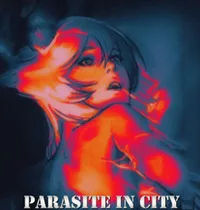
Parasite In City 1 APK obb Download for android
Studio Shiro
41 MB
1
Android 5+
05/05/2025
3700
Parasite In City Introduction
Parasite in City is a 2D side-scrolling survival horror game developed by Studio Shiro. It features a gritty post-apocalyptic setting where the player controls a lone female survivor trying to escape a city overrun by dangerous parasitic creatures. The game blends action, horror, and environmental storytelling, offering an atmospheric and challenging experience.

Though the game is often noted for its mature themes, many players appreciate its hand-drawn pixel art style, eerie soundtrack, and survival-based gameplay mechanics. It was originally developed for PC and is considered a cult indie title due to its unique tone and gameplay design.
How to Play Parasite in City
1. Starting the Game:
- You begin in an abandoned city environment with no weapons and limited resources.
- Move cautiously and observe your surroundings — the game emphasizes survival and escape over combat.
2. Finding a Weapon:
- Early in the game, you can find a melee weapon like a crowbar.
- Use it to defend yourself from weaker enemies and break obstacles.
3. Avoiding Enemies:
- Some enemies are stronger than you; it’s often better to avoid them rather than engage directly.
- Stealth and timing are important — crouch behind obstacles or jump onto platforms to escape danger.
4. Managing Health:
- The protagonist can take damage from attacks.
- Health pickups are scattered throughout the map (usually in medkits or food items).
- There’s no HUD, so you’ll need to pay attention to the character’s animation to assess health status.
5. Navigating the City:
- The levels include streets, tunnels, and broken buildings.
- Use ladders and platforms to reach higher ground or bypass blocked areas.
- Some areas require keys or special actions to proceed.
6. Escaping the City:
- The ultimate goal is to find a way out of the infected zone while uncovering hints about the outbreak.
- Progress involves solving minor environmental puzzles, avoiding or defeating creatures, and reaching checkpoints.
In Parasite in City, saving your progress can be crucial, especially since the game involves tough survival elements. Here’s how to save your data in the game:
Saving Data in Parasite in City
Parasite in City doesn’t have an auto-save system or a typical “save point” feature. However, there are ways to save your progress:
1. Saving in the Game (Manual Save)
- Checkpoints: The game includes certain checkpoints in the form of save points that appear at specific locations (like doors or certain rooms). These are marked in the game, and when you reach one, it will automatically save your progress up until that point.
- Saving: Once you reach a save point, the game should automatically save your progress. You don’t have to do anything manually.
2. Exiting the Game
- If you exit the game without reaching a save point, your progress will likely be lost. Always try to save before closing the game to ensure that your progress is not erased.
3. PC Version Saves
If you’re playing on PC, Parasite in City typically saves to your system’s local storage. However, the game may not have a “traditional” save system that allows you to create multiple save files.
Backup Save Data (For PC or Emulator Users)
If you’re playing Parasite in City on a PC or using an Android emulator, here’s how you can back up your save data:
For PC:
- Locate the Save Folder: Typically, game saves are stored in the game’s installation directory or in your user’s “Documents” or “AppData” folder.
- Example path (depending on where you installed the game):
C:\Users\[YourUsername]\AppData\Local\Parasite in City\C:\Users\[YourUsername]\Documents\Parasite in City\
- Example path (depending on where you installed the game):
- Back Up the Files: Make a copy of the save files in case you need to restore them.
For Android (Emulator):
If you’re using an Android emulator (like BlueStacks or NoxPlayer), the save data will be stored within the emulator’s directory. Look for a “save” or “data” folder within the emulator’s file system.
- Back Up the Files: Once you locate the save data, copy it to a different folder to ensure you have a backup.
Similar apps
-
 Monster Legends18.0.6Social Point★★★★★
Monster Legends18.0.6Social Point★★★★★ -
 Wing Fighter1.7.710MINIGAME ENTERTAINMENT LIMITED★★★★★
Wing Fighter1.7.710MINIGAME ENTERTAINMENT LIMITED★★★★★ -
 Sky Warriors4.28.0Wildlife Studios★★★★★
Sky Warriors4.28.0Wildlife Studios★★★★★ -
 Gardenscapes9.0.0Playrix★★★★★
Gardenscapes9.0.0Playrix★★★★★ -
 Solar Smash2.6.0Paradyme Games★★★★★
Solar Smash2.6.0Paradyme Games★★★★★ -
 The Exit 81.0PLAYISM★★★★★(5)
The Exit 81.0PLAYISM★★★★★(5) -
 Car Driving Multiplayerv1.1.1Racing Games Android - Appsoleut Games★★★★★
Car Driving Multiplayerv1.1.1Racing Games Android - Appsoleut Games★★★★★ -
 Kick the Buddy: Second Kick1.14.1518Playgendary Limited★★★★★
Kick the Buddy: Second Kick1.14.1518Playgendary Limited★★★★★ -
 Super Bear Adventure11.1.3Geokar2006★★★★★(4)
Super Bear Adventure11.1.3Geokar2006★★★★★(4) -
 Astro BotDigital Deluxe EditionSony Interactive Entertainment★★★★★(5)
Astro BotDigital Deluxe EditionSony Interactive Entertainment★★★★★(5)
Latest Apps
-
 My Talking Hank: Islands3.7.6.46135Outfit7 Limited★★★★★
My Talking Hank: Islands3.7.6.46135Outfit7 Limited★★★★★ -
 Flow Legends: Pipe Games1.11.100CASUAL AZUR GAMES★★★★★
Flow Legends: Pipe Games1.11.100CASUAL AZUR GAMES★★★★★ -
 Farm Land3.20.12Homa★★★★★
Farm Land3.20.12Homa★★★★★ -
 Idle Miner Tycoon: Gold & Cash5.24.0Kolibri Games★★★★★
Idle Miner Tycoon: Gold & Cash5.24.0Kolibri Games★★★★★ -
 Idle Lumber Empire: Tycoon Inc1.11.8AppQuantum★★★★★(5)
Idle Lumber Empire: Tycoon Inc1.11.8AppQuantum★★★★★(5) -
 Klondike Adventures: Farm Game2.138.2VIZOR APPS LTD.★★★★★
Klondike Adventures: Farm Game2.138.2VIZOR APPS LTD.★★★★★ -
 Gardenscapes9.0.0Playrix★★★★★
Gardenscapes9.0.0Playrix★★★★★ -
 Homescapes8.2.2Playrix★★★★★
Homescapes8.2.2Playrix★★★★★ -
 Vector2.6.1NEKKI★★★★★
Vector2.6.1NEKKI★★★★★ -
 Score! Hero4.120First Touch Games Ltd.★★★★★
Score! Hero4.120First Touch Games Ltd.★★★★★