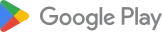Minecraft: Play with Friends 1.21.60.25 APK obb Download for android
Mojang
722 MB
1.21.60.25
Android 8+
10/04/2025
com.mojang.minecraftpe
875
Minecraft: Play with Friends Introduction
Minecraft: Play with Friends brings the classic sandbox adventure to your mobile device, letting you create, explore, and survive in a limitless world — together with your friends! Build incredible structures, embark on epic quests, and unleash your creativity whether you’re crafting solo or teaming up online.

Features include:
- Customization: Express yourself with skins, texture packs, and worlds available from the in-game Marketplace.
- Multiplayer Fun: Easily join your friends’ worlds or invite them into yours, wherever they are.
- Creative & Survival Modes: Choose to build freely in Creative mode or test your skills against the wild in Survival mode.
- Cross-Platform Play: Connect with friends across mobile, PC, and console for endless collaborative adventures.
- Constant Updates: New mobs, blocks, and features keep the gameplay fresh and exciting.
How do I join my friend’s world on Minecraft mobile?
To join your friend’s world in Minecraft mobile (Bedrock Edition), make sure both of you are connected to the internet. Open Minecraft, tap “Play,” go to the “Friends” tab, and you should see your friend’s active world under “Joinable Friends.” Just tap it to join! Make sure both of you are using the same version of the game and have your Xbox Live accounts linked if needed.
How can I invite friends to my Minecraft mobile world?
First, open your world in Minecraft mobile. Once you’re inside the game, tap the Pause menu (the button with three lines), then tap “Invite to Game.” You’ll see a list of your friends online — simply select who you want to invite. Both you and your friends need Xbox Live accounts (free) for online multiplayer.
What are the best Minecraft servers for mobile players?
Some of the most popular Minecraft mobile (Bedrock Edition) servers are:
- Lifeboat – Mini-games like Survival Games and Bed Wars
- Mineplex – Huge server with tons of mini-games
- The Hive – Popular for hide-and-seek, murder mystery, and more
- Cubecraft – Fun mini-games and PvP arenas
- Galaxite – New games and frequent updates
You can access these servers from the “Servers” tab in Minecraft mobile’s main menu
How can I host a Minecraft game on mobile?
To host a game on Minecraft mobile, simply create or load a world, go to the world settings, and enable “Multiplayer” and “Visible to LAN Players.” Then, others connected to the same Wi-Fi network can see and join your game automatically from their “Friends” tab. For hosting over the internet, you might need a Realm (paid) or set up a dedicated Bedrock server.
How do I set up multiplayer in Minecraft mobile?
Here’s a quick setup guide:
- Make sure you and your friends are signed into Xbox Live.
- Open Minecraft mobile and tap “Play.”
- Create a new world or open an existing one.
- Ensure Multiplayer is enabled in the world settings.
- Invite friends directly from the Pause menu or let them join via the Friends tab.
For playing together online across different devices, a Realm or trusted server is often the easiest option.
Similar apps
-
 Car Driving Multiplayerv1.1.1Racing Games Android - Appsoleut Games★★★★★
Car Driving Multiplayerv1.1.1Racing Games Android - Appsoleut Games★★★★★ -
 Car Driving 2025: School Gamev4.7.1★★★★★
Car Driving 2025: School Gamev4.7.1★★★★★ -
 Minecraft: Play with Friends1.21.60.25Mojang★★★★★
Minecraft: Play with Friends1.21.60.25Mojang★★★★★ -
 Dragon City25.8.4Social Point★★★★★
Dragon City25.8.4Social Point★★★★★ -
 OTR – Offroad Car Driving Game1.17.1DogByte Games★★★★★
OTR – Offroad Car Driving Game1.17.1DogByte Games★★★★★ -
 Monster Legends18.0.6Social Point★★★★★
Monster Legends18.0.6Social Point★★★★★ -
 Hay Day1.66.155Supercell★★★★★
Hay Day1.66.155Supercell★★★★★ -
 Universal Truck Simulatorv2.2.0Interactive 360★★★★★(5)
Universal Truck Simulatorv2.2.0Interactive 360★★★★★(5) -
 Solar Smash2.6.0Paradyme Games★★★★★
Solar Smash2.6.0Paradyme Games★★★★★ -
 Goodbye Eternityv0.11The End Of Time★★★★★
Goodbye Eternityv0.11The End Of Time★★★★★
Latest Apps
-
 My Talking Hank: Islands3.7.6.46135Outfit7 Limited★★★★★
My Talking Hank: Islands3.7.6.46135Outfit7 Limited★★★★★ -
 Flow Legends: Pipe Games1.11.100CASUAL AZUR GAMES★★★★★
Flow Legends: Pipe Games1.11.100CASUAL AZUR GAMES★★★★★ -
 Farm Land3.20.12Homa★★★★★
Farm Land3.20.12Homa★★★★★ -
 Idle Miner Tycoon: Gold & Cash5.24.0Kolibri Games★★★★★
Idle Miner Tycoon: Gold & Cash5.24.0Kolibri Games★★★★★ -
 Idle Lumber Empire: Tycoon Inc1.11.8AppQuantum★★★★★(5)
Idle Lumber Empire: Tycoon Inc1.11.8AppQuantum★★★★★(5) -
 Klondike Adventures: Farm Game2.138.2VIZOR APPS LTD.★★★★★
Klondike Adventures: Farm Game2.138.2VIZOR APPS LTD.★★★★★ -
 Gardenscapes9.0.0Playrix★★★★★
Gardenscapes9.0.0Playrix★★★★★ -
 Homescapes8.2.2Playrix★★★★★
Homescapes8.2.2Playrix★★★★★ -
 Vector2.6.1NEKKI★★★★★
Vector2.6.1NEKKI★★★★★ -
 Score! Hero4.120First Touch Games Ltd.★★★★★
Score! Hero4.120First Touch Games Ltd.★★★★★