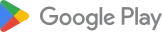Hay Day 1.66.155 APK obb Download for android
Supercell
629 MB
1.66.155
Android 7+
29/06/2025
com.supercell.hayday
475
Hay Day Introduction
Looking for a relaxing and rewarding farming experience on your Android device? Download the Hay Day APK and step into one of the most beloved mobile farming games of all time. Developed by Supercell, the creators of Clash of Clans and Clash Royale, Hay Day invites you to create, customize, and grow your very own farm from the ground up.

In Hay Day, you can harvest crops, raise animals, craft goods, trade with neighbors, and explore the countryside at your own pace. With charming graphics, smooth animations, and endless activities, it’s no surprise that Hay Day has millions of dedicated players around the world.
Key Features of Hay Day APK:
- Design and expand your own farm with crops, buildings, and decorations.
- Raise animals like cows, chickens, pigs, and sheep.
- Produce and sell goods in your roadside shop or via delivery trucks.
- Trade and connect with friends and global players.
- Join neighborhoods and participate in seasonal events and challenges.
- Enjoy offline play – manage your farm anytime, anywhere.
Whether you’re a casual player or a dedicated virtual farmer, Hay Day APK delivers a fun and stress-free gaming experience. With regular updates and new content, there’s always something new to discover.
How to use expansion permit in hay day?
In Hay Day, Expansion Permits are special items used to unlock exclusive expansion areas on your farm and town map—especially Land Expansion (Permit only) areas and Sanctuary expansions.
Here’s how to use them:
Step-by-Step Guide
- Look for Permit-only Expansion Areas
- Tap on land plots with a purple map icon that says: “Requires Expansion Permit”
- These are usually near the water, town, or Sanctuary.
- Tap the Plot
- You’ll see the requirements listed (e.g., 10 Land Deeds, 10 Mallets, 10 Expansion Permits).
- Check If You Have Enough Permits
- You need both tools (like deeds/mallets/marker stakes) and permits to unlock the land.
- If you’re missing items, it will show which ones are still needed.
- Tap “Expand”
- Once you meet all requirements, tap the “Expand” button to unlock that land plot.
- Expansion takes time (usually several hours), or you can use diamonds to finish instantly.
Hay day account recovery
1. Restore via Supercell ID (Recommended)
If you linked your account with Supercell ID, recovery is quick and secure:
- Open Hay Day.
- Tap the gear ⚙️ icon (Settings) in the top left.
- Tap “Supercell ID”.
- Tap “Log in” and enter your email address linked to your Supercell ID.
- Enter the verification code sent to your email.
- Your old farm should load automatically.
🔒 Supercell ID is the best way to protect and transfer your progress.
2. Recover Without Supercell ID (Manual Recovery)
If you didn’t link your account, you’ll need to contact Supercell Support:
Steps:
- Open Hay Day on your device (with any farm).
- Tap the Settings (⚙️) button.
- Tap “Help and Support”.
- Choose “Lost Farm?” or “Account Issues”.
- Tap Contact Us (usually in the top-right).
- Fill in the required information:
- Your farm name
- Level
- XP
- Last played date
- Device used previously
- Any purchase receipts (optional but helpful)
After you submit:
- A support agent will verify your identity.
- If successful, they’ll help transfer your farm back to your new device.
Similar apps
-
 Car Parking Multiplayerv4.9.2olzhass★★★★★
Car Parking Multiplayerv4.9.2olzhass★★★★★ -
 Five Hearts Under One Roofv1.0.3StoryTaco.inc★★★★★(2.6)
Five Hearts Under One Roofv1.0.3StoryTaco.inc★★★★★(2.6) -
 Roblox2.666.609Roblox Corporation★★★★★(5)
Roblox2.666.609Roblox Corporation★★★★★(5) -
 Universal Truck Simulatorv2.2.0Interactive 360★★★★★(5)
Universal Truck Simulatorv2.2.0Interactive 360★★★★★(5) -
 Car Crash Simulator FlexicX0.95.1SIDGIN, LLC★★★★★(5)
Car Crash Simulator FlexicX0.95.1SIDGIN, LLC★★★★★(5) -
 My Talking Hank: Islands3.7.6.46135Outfit7 Limited★★★★★
My Talking Hank: Islands3.7.6.46135Outfit7 Limited★★★★★ -
 Solar Smash2.6.0Paradyme Games★★★★★
Solar Smash2.6.0Paradyme Games★★★★★ -
 Dragon Mania Legends8.7.0nGameloft SE★★★★★
Dragon Mania Legends8.7.0nGameloft SE★★★★★ -
 FR Legends0.3.6TWIN TURBO GAMES★★★★★
FR Legends0.3.6TWIN TURBO GAMES★★★★★ -
 Car Driving 2025: School Gamev4.7.1★★★★★
Car Driving 2025: School Gamev4.7.1★★★★★
Latest Apps
-
 My Talking Hank: Islands3.7.6.46135Outfit7 Limited★★★★★
My Talking Hank: Islands3.7.6.46135Outfit7 Limited★★★★★ -
 Flow Legends: Pipe Games1.11.100CASUAL AZUR GAMES★★★★★
Flow Legends: Pipe Games1.11.100CASUAL AZUR GAMES★★★★★ -
 Farm Land3.20.12Homa★★★★★
Farm Land3.20.12Homa★★★★★ -
 Idle Miner Tycoon: Gold & Cash5.24.0Kolibri Games★★★★★
Idle Miner Tycoon: Gold & Cash5.24.0Kolibri Games★★★★★ -
 Idle Lumber Empire: Tycoon Inc1.11.8AppQuantum★★★★★(5)
Idle Lumber Empire: Tycoon Inc1.11.8AppQuantum★★★★★(5) -
 Klondike Adventures: Farm Game2.138.2VIZOR APPS LTD.★★★★★
Klondike Adventures: Farm Game2.138.2VIZOR APPS LTD.★★★★★ -
 Gardenscapes9.0.0Playrix★★★★★
Gardenscapes9.0.0Playrix★★★★★ -
 Homescapes8.2.2Playrix★★★★★
Homescapes8.2.2Playrix★★★★★ -
 Vector2.6.1NEKKI★★★★★
Vector2.6.1NEKKI★★★★★ -
 Score! Hero4.120First Touch Games Ltd.★★★★★
Score! Hero4.120First Touch Games Ltd.★★★★★