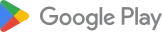FreeFire proxy server VPN 5.3.9 APK obb Download for android
Secure Signal Inc.
7 MB
5.3.9
Android 5+
04/06/2025
com.fast.free.unblock.thunder.vpn
3081
FreeFire proxy server VPN Introduction
A Free Fire proxy server is an intermediary server that acts as a bridge between your device and the game servers of Garena Free Fire. It routes your connection through another server to help improve your gameplay experience or bypass certain restrictions.
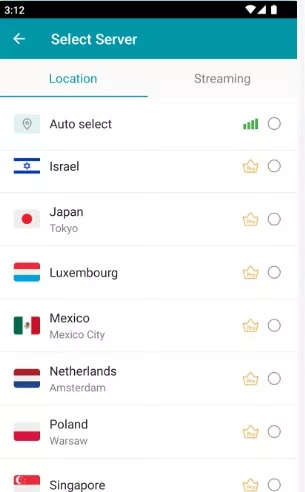
Why Use a Proxy Server for Free Fire?
- Reduce Lag and Ping:
Connecting to a proxy server located closer to the Free Fire server can reduce latency and improve game responsiveness. - Access Region-Locked Features:
Some Free Fire content, events, or servers are only available in certain countries. A proxy can make it appear as if you’re playing from that region. - Improve Connection Stability:
If your internet provider has issues reaching Free Fire servers directly, a proxy can help stabilize your connection. - Bypass Bans or Restrictions:
In rare cases, proxies are used to regain access if a player is regionally blocked or restricted.
How To Download Free Fire Proxy Server?
Go to a trusted APK site, such as: APK81.Com
Search for:
🔍 “Free Fire Proxy Server APK” or “Proxy Server for Free Fire”
Download the APK file:
- Tap the download button (usually labeled “Download APK”).
- Wait for the file to finish downloading.
Enable installation from unknown sources (if not already enabled):
- Go to
Settings > Security > Install unknown apps. - Allow permission for your browser or file manager.
Install the APK:
- Open your file manager and tap the downloaded file.
- Follow the on-screen instructions.
Open the Proxy App:
- Launch the proxy app.
- Select a region/server (e.g., Singapore, Brazil, India).
- Start the proxy and then open Free Fire to play.
How To Open Proxy Server Free Fire Account?
To open or use a Free Fire account through a proxy server, you’re essentially connecting to the game via a different server location (usually using a proxy app or VPN). This can help you access regional content, reduce ping, or even create an account in a different country. Here’s a step-by-step guide:
Step 1: Connect to the Desired Country
- Open the proxy or VPN app.
- Choose a country (e.g., India, Brazil, Indonesia — popular Free Fire regions).
- Tap Connect and wait for confirmation.
✅ Step 2: Clear Data for Garena Free Fire (Optional)
To ensure a clean setup or account switch:
- Go to
Settings > Apps > Free Fire > Storage > Clear Data - This logs you out and resets regional settings.
✅ Step 3: Launch Free Fire
- Open the Free Fire app.
- It should now treat you as if you’re in the selected region.
✅ Step 4: Create a New Account
- Choose to log in via Facebook, Google, or Guest.
- If using Guest, make sure to link your account later to avoid data loss.
Similar apps
-
 KineMaster7.5.15.34130.GPKineMaster★★★★★
KineMaster7.5.15.34130.GPKineMaster★★★★★ -
 Yuzu Emulator1Team yuzu | citra★★★★★
Yuzu Emulator1Team yuzu | citra★★★★★ -
 Multi App Clone2.2.16waxmoon★★★★★
Multi App Clone2.2.16waxmoon★★★★★ -
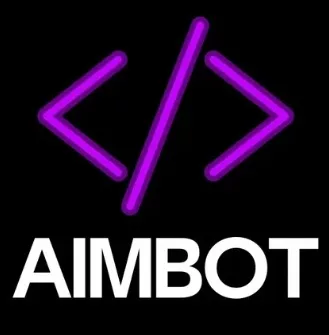 Aimbot Script Roblox4Fan made★★★★★
Aimbot Script Roblox4Fan made★★★★★ -
 FreeFire proxy server VPN5.3.9Secure Signal Inc.★★★★★(1)
FreeFire proxy server VPN5.3.9Secure Signal Inc.★★★★★(1) -
 Real Followers Likes1.4.5Marc Atencgo LTD★★★★★(3)
Real Followers Likes1.4.5Marc Atencgo LTD★★★★★(3)
Latest Apps
-
 My Talking Hank: Islands3.7.6.46135Outfit7 Limited★★★★★
My Talking Hank: Islands3.7.6.46135Outfit7 Limited★★★★★ -
 Flow Legends: Pipe Games1.11.100CASUAL AZUR GAMES★★★★★
Flow Legends: Pipe Games1.11.100CASUAL AZUR GAMES★★★★★ -
 Farm Land3.20.12Homa★★★★★
Farm Land3.20.12Homa★★★★★ -
 Idle Miner Tycoon: Gold & Cash5.24.0Kolibri Games★★★★★
Idle Miner Tycoon: Gold & Cash5.24.0Kolibri Games★★★★★ -
 Idle Lumber Empire: Tycoon Inc1.11.8AppQuantum★★★★★(5)
Idle Lumber Empire: Tycoon Inc1.11.8AppQuantum★★★★★(5) -
 Klondike Adventures: Farm Game2.138.2VIZOR APPS LTD.★★★★★
Klondike Adventures: Farm Game2.138.2VIZOR APPS LTD.★★★★★ -
 Gardenscapes9.0.0Playrix★★★★★
Gardenscapes9.0.0Playrix★★★★★ -
 Homescapes8.2.2Playrix★★★★★
Homescapes8.2.2Playrix★★★★★ -
 Vector2.6.1NEKKI★★★★★
Vector2.6.1NEKKI★★★★★ -
 Score! Hero4.120First Touch Games Ltd.★★★★★
Score! Hero4.120First Touch Games Ltd.★★★★★