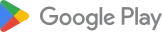Multi App Clone 2.2.16 APK obb Download for android
waxmoon
36 MB
2.2.16
Android 8+
28/04/2025
com.waxmoon.ma.gp
557
Multi App Clone Introduction
Multi App is a versatile and powerful mobile application designed to allow users to clone, run, and manage multiple accounts of the same app on one device. It is especially popular among users who want to separate their personal and professional lives or play multiple gaming accounts simultaneously.
Multi App Clone Key Features:
- App Cloning:
Easily clone popular apps like WhatsApp, Facebook, Instagram, Messenger, and games such as 8 Ball Pool or PUBG Mobile. You can log into multiple accounts without interference. - Multiple Accounts Management:
Supports stable running of multiple copies of the same app with independent data storage, meaning one account’s data won’t affect the other. - Privacy & Security:
Offers features like password locks and hidden apps to keep your secondary accounts private and secure from others. - Simple Interface:
Clean, intuitive design makes it easy to manage, switch, and customize multiple accounts in just a few taps. - Lightweight and Fast:
Multi App is optimized to consume minimal CPU, battery, and memory, ensuring a smooth experience even with multiple apps running. - Customization:
Allows customization of cloned app icons and names to avoid confusion and personalize your experience.
What is an App Clone?
An app clone is a duplicate copy of an existing app on your device, allowing you to run two or more separate instances of the same app at the same time. Each cloned app operates independently, meaning you can log into different accounts without affecting each other.
For example, with app cloning, you can have:
- Two Facebook apps (one for personal, one for business)
- Two WhatsApp accounts (for two different phone numbers)
- Two gaming accounts (to play the same game with multiple profiles)
App cloning is usually done through special apps called App Cloners or features built into some phones (like Dual Apps, Twin Apps, or Parallel Apps).
How to Clone the Facebook App
Option 1: Using Your Phone’s Built-In Feature
Many Android phones have built-in cloning features.
Here’s how:
- Open Settings on your phone.
- Find and tap on Apps (or App Management).
- Look for Multi app, Dual Apps, App Clone, or Twin Apps (the name depends on your phone brand).
- Find Facebook in the list and enable cloning.
- A second Facebook app icon will appear on your home screen — you can log into a different account there!
Similar apps
-
 Yuzu Emulator1Team yuzu | citra★★★★★
Yuzu Emulator1Team yuzu | citra★★★★★ -
 KineMaster7.5.15.34130.GPKineMaster★★★★★
KineMaster7.5.15.34130.GPKineMaster★★★★★ -
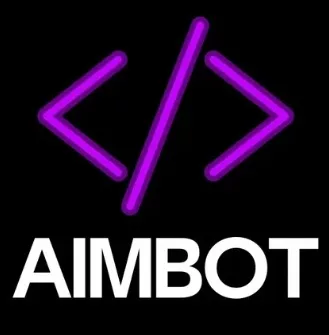 Aimbot Script Roblox4Fan made★★★★★
Aimbot Script Roblox4Fan made★★★★★ -
 Real Followers Likes1.4.5Marc Atencgo LTD★★★★★(3)
Real Followers Likes1.4.5Marc Atencgo LTD★★★★★(3) -
 FreeFire proxy server VPN5.3.9Secure Signal Inc.★★★★★(1)
FreeFire proxy server VPN5.3.9Secure Signal Inc.★★★★★(1) -
 Multi App Clone2.2.16waxmoon★★★★★
Multi App Clone2.2.16waxmoon★★★★★
Latest Apps
-
 My Talking Hank: Islands3.7.6.46135Outfit7 Limited★★★★★
My Talking Hank: Islands3.7.6.46135Outfit7 Limited★★★★★ -
 Flow Legends: Pipe Games1.11.100CASUAL AZUR GAMES★★★★★
Flow Legends: Pipe Games1.11.100CASUAL AZUR GAMES★★★★★ -
 Farm Land3.20.12Homa★★★★★
Farm Land3.20.12Homa★★★★★ -
 Idle Miner Tycoon: Gold & Cash5.24.0Kolibri Games★★★★★
Idle Miner Tycoon: Gold & Cash5.24.0Kolibri Games★★★★★ -
 Idle Lumber Empire: Tycoon Inc1.11.8AppQuantum★★★★★(5)
Idle Lumber Empire: Tycoon Inc1.11.8AppQuantum★★★★★(5) -
 Klondike Adventures: Farm Game2.138.2VIZOR APPS LTD.★★★★★
Klondike Adventures: Farm Game2.138.2VIZOR APPS LTD.★★★★★ -
 Gardenscapes9.0.0Playrix★★★★★
Gardenscapes9.0.0Playrix★★★★★ -
 Homescapes8.2.2Playrix★★★★★
Homescapes8.2.2Playrix★★★★★ -
 Vector2.6.1NEKKI★★★★★
Vector2.6.1NEKKI★★★★★ -
 Score! Hero4.120First Touch Games Ltd.★★★★★
Score! Hero4.120First Touch Games Ltd.★★★★★